To generate an access-token follow these steps:-
- Goto GitHub and login with your account
- Click on your Avatar at the top right corner of Github
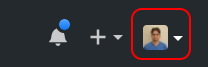
-
Select Settings from the drop down menu
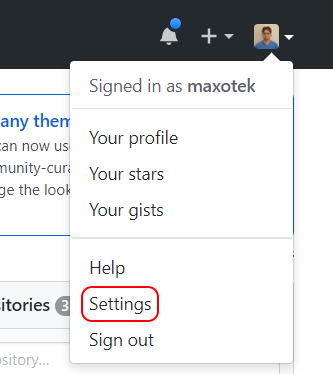
-
Goto Developer Settings from the side menu (bottom left)
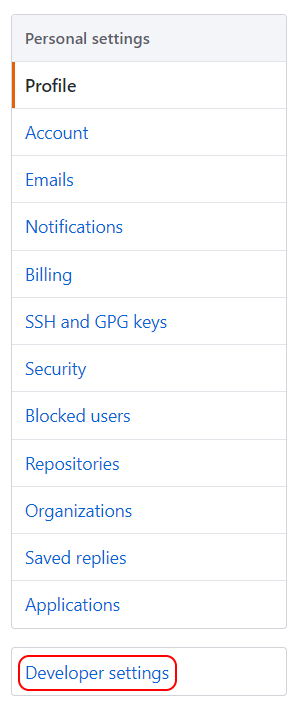
-
Goto Personal access tokens from the side menu
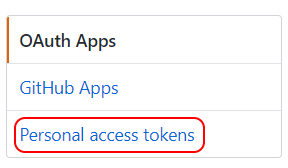
-
Click on the Generate new token button on the top right

-
Enter your Github password (if prompted)
-
Give the token a description such as (Repository Seeder)
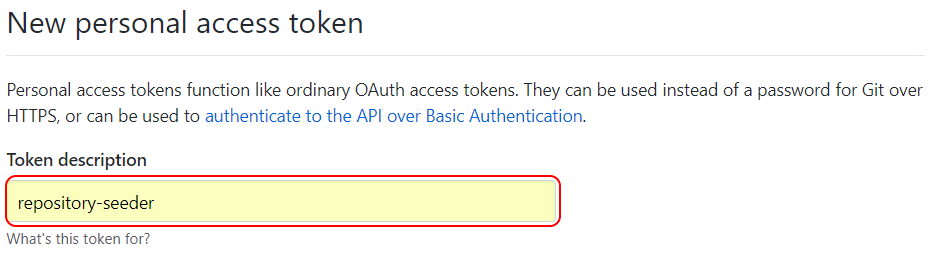
-
From the Select scopes section check public_repo under repo. This allows access to your public repositories – listing them and creating new ones.
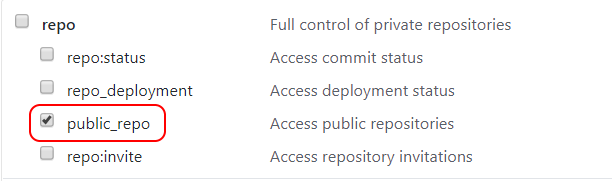
-
Scroll down and click on Generate token
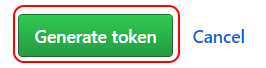
-
You will be taken back to the tokens page. The newly created token should be highlighted in green. Copy that. This is your access token that you must use in APIs that let you interact with GitHub.
